How to Install MySword Modules is a brief instructional post on how to install the MySword modules into your android device.
INTRODUCTION
The MySword program is a program specifically created for the Android phone, and devices. I do not have an android phone, but a small Android tablet.
As such, I am creating these modules from e-Sword and theWord modules, converting them into MySword modules.

Dagg Manual of Theology (and links to this work in various other formats).
Dagg Manual of Theology (MySword for Android)
Dagg Manual of Theology (theWord Bible Format)
Dagg Manual of Theology (esword format)
Dagg Manual of Theology (PDF Format)
NOTE: It is important to understand that I am using website software (WordPress) and this software is automatically adding an underscore to the filename, so before the module would work in your android device, you need to remove the underscore. I am also compressing the modules with PKZIP so that it will hopefully be quicker to download these modules to your phone.
Example…
allenm-library-of-mat-allen.bok_.mybible
should be renamed to
allenm-library-of-mat-allen.bok.mybible
Now since I am compressing these modules to a ZIP file, this isn’t an issue, but some of the first modules I posted may have this issue.
STEPS TO INSTALL A MYSWORD MODULE
Using a regular PC…
Download the module to you PC, unzip it, then upload it (via a memory device) or transfer program to your Android phone. You will need to look around with your Android phone to see where MySword is keeping its files, and upload the file (uncompressed) to that folder.
Using your Android phone…
Download the file directly from the Internet and an Internet browser to your phone. Again you will have to uncompress the file, and move it to your MySword files folder.
ADDITIONAL ASSISTANCE
I cannot be more precious in how to install these modules because different devices are going to store things in different places. Basically MySword will need storage space, which for the main program is about 1MB, and then the modules can go up into the megabytes.
Please consult the http://mysword.info website for more help.
with version 3.0, the modules are placed in one of the following folders (still inside the selected modules path, default to /sdcard/mysword or /mnt/sdcard/mysword): cloud storage
If you phone has a SD memory card, you can use this to store your modules, and there is an option to backup your modules and personal editable files to cloud storage (See cloud storage).
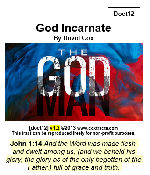
doct12 God incarnate is a doctrinal tract about how Jesus is and always will be fully God, yet in time, he took on himself a human body through the Holy Spirit and Mary.
Topics: Definition of the Doctrine | Confusion about the Doctrine | The History of the Doctrine | The Humiliation of Jesus | The Kenosis of Jesus | The Divinity of Jesus | The Exaltation of Jesus | Why did God have to become man?
Read the Tracts: doct12 God incarnate.
MySwordmodules is a website dedicate to the MySword Bible Program for Androird devices. We host MySword Modules.
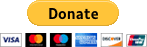 .
.
Please help us keep this website up. We work hard to be a blessing to you. Donate to us. Even a $5 or $10 donation is greatly appreciated. All donations will go to pay hosting and domain fees.
You can use your PayPal account if you have one, or you can donate using any normal debit or credit card, pay through PayPal and chose just Debit or Credit Card.
